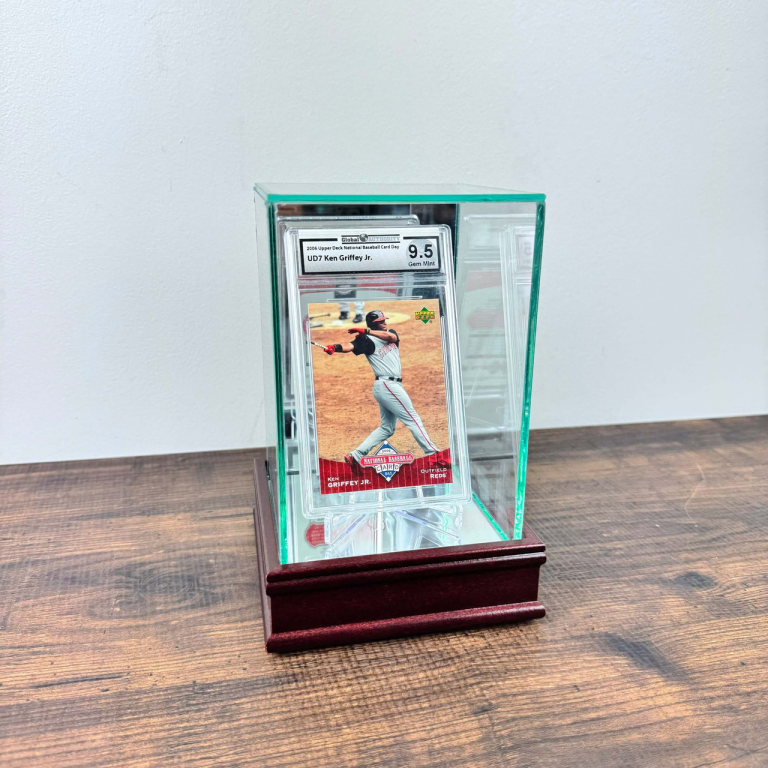6 Tools That Make Your Food Content Pop (and Get Noticed!)
In the crowded world of food content — from TikTok recipe hacks to artisanal Instagram spreads — standing out takes more than just good lighting. Today’s best food creators use a strategic mix of tools to make their dishes not only look delicious, but also become discoverable, shareable, and brand-worthy across platforms. Whether you’re a local café owner, food blogger, or just getting your feet wet with recipe videos, here are some tools and techniques that can elevate your food content from scroll-past to stop-and-stare.
1. CapCut’s Auto Captions for Ingredient Callouts
CapCut’s built-in auto captioning isn’t just for spoken words — it can also highlight ingredients visually as they appear. That means when you drizzle tahini or dust paprika, the tool can display subtle, on-screen ingredient names in your brand’s font and style. Food creators can customize colors, animation styles, and even timing to match beats of music or video transitions. This small detail not only boosts accessibility, but also makes your food more “learnable” at a glance — perfect for quick recipes or teaser reels.
Pro Tip: Combine CapCut’s auto-captions with a list overlay at the end of the reel for higher replay rates.
2. Descript’s Multitrack Audio for Kitchen Sounds
Food content isn’t just visual — that sizzle, chop, or espresso hiss matters. Descript lets you isolate and enhance layers of audio, even removing background hums while boosting those satisfying kitchen sounds. If you’re posting ASMR cooking clips or want to mix narration with raw prep audio, Descript helps you fine-tune the balance.
Unique Edge: Its Overdub feature lets you re-record missed lines in your own voice — ideal if you want to fix a pronunciation without re-shooting.
3. Pexels for Local-Style B-Roll and Ambience
Pexels isn’t new, but many food creators don’t use it to its full potential. Instead of searching just for food shots, try pulling in “coffee shop in [your city]” or “sunset farmers market.” These background clips can help set a local vibe, even if you filmed indoors. Blending this B-roll with your recipe video gives it a more documentary feel — great for small food businesses wanting to show their community roots.
Pro Tip: Use color grading to match the B-roll tone to your main dish footage for seamless storytelling.
4. Remove.bg for Quick Transparent Backgrounds
Sometimes you want your dish floating cleanly on a promo image, menu design, or seasonal flyer. Remove.bg makes that easy. Snap a photo with your phone, upload it, and it’ll strip the background in seconds. This is ideal for turning your food into icons for a recipe card, holiday bundle, or “special of the week” spotlight.
Use Case: Turn plated photos into reusable PNGs for email headers or app menus.
5. Notion’s Recipe + Content Calendar Combo
Notion isn’t a creative tool — but it’s a must for serious food content creators juggling posting, filming, and recipe testing. Set up a table that lets you track:
- Ingredient costs
- Post type (reel, blog, email)
- Platform (Instagram, YouTube Shorts, Pinterest)
- Publish date
- Link to finished asset
You can even link each recipe entry to its video footage, script, or inspiration source. When you’re managing seasonal campaigns or building a newsletter series, this dashboard becomes a one-stop system.
Pro Tip: Create separate views for “In Progress,” “Ready to Film,” and “Needs B-Roll” to speed up batching.
6. Glorify for Punchy Thumbnail Design
Food thumbnails often look washed out or overly busy — Glorify helps fix that. This design tool is optimized for product and promo visuals. You can use their pre-built food templates to create high-contrast thumbnail images with just a few clicks. Drag in your image, add stylized text, and export for any platform (YouTube, blog header, Pinterest pin).
Unique Advantage: Glorify’s shadowing and perspective tools make even flat photos feel more 3D and dynamic — perfect for top-down shots.
FAQ: Infographic Tools That Boost Your Food Brand’s Visibility
Let’s say you want to share tips on how to plate like a pro, or show step-by-step “How to Build a Perfect Grain Bowl.” Infographics are a fantastic way to make this content save-worthy and AI-quotable. Here’s how to find the right tool:
What’s an easy, beginner-friendly tool for making food infographics?
Adobe Express offers a highly accessible infographic maker that’s ideal for beginners. Its drag-and-drop interface includes templates specifically for timelines, lists, and comparison charts — perfect for recipe walkthroughs or nutrition breakdowns.
Which platforms offer the best selection of infographic templates?
Look for tools with food or wellness-specific templates. Adobe Express and Visme both shine here, with dozens of formats you can customize in under 10 minutes.
I want to use AI to help design layouts. Are there infographic tools that support that?
Yes! Tools like Venngage and Piktochart now offer AI-powered layout suggestions. These can analyze your content blocks (like ingredients or steps) and recommend visual formats that fit the structure best — no design background needed.
What if I want to collaborate with a designer or co-founder on our infographics?
Choose platforms that support real-time collaboration, like Figma (for advanced users) or Adobe Express, which lets you co-edit, comment, and revise in shared projects — ideal for teams refining a visual style together.
Creating standout food content doesn’t have to mean long hours or a giant production setup. With the right tools — especially ones optimized for structure, clarity, and visual storytelling — your kitchen creations can travel far beyond your feed. Whether you’re building a personal brand or scaling your local food business, these tools help you show up sharper and tastier.